FAQ
Q: Do i have to Sign Up / Register to buy tickets?
A: To ensure a smooth and easy booking experience, we recommend that you first sign up or register for an account. Once registered, you can proceed with your booking, which will then be accessible in your dashboard for easy management. (Please log in using you User Name or email). Or If after booking your ticket without registering, you will receive an email containing your User Name and Password, which will allow you to access your dashboard and manage your booking.
Q: If i am not familiar or confident with online booking process, is there another way to book tickets?
A: Most event organisers are happy to assist you by making a booking on your behalf and will provide you with the seat numbers once confirmed. It’s best to contact the organiser directly to discuss your needs and make arrangements.
Q: Do the venues provide wheelchair access?
A: While most venues offer wheelchair access, it is advisable to contact the event organiser or venue directly before booking to confirm the availability of suitable wheelchair seating in the theatre.
Q: Do venues provide parking?
A: For details about parking at the event, please consult the organiser’s flyer or contact the event organiser or the venue directly. Note that all cars are parked at the owner’s risk, and neither the organiser nor the venue will be liable for any damage incurred.
Q: What method of payments do you accept?
A: When booking through Event2Go, you are making secured encrypted payments via PayPal, ensuring your financial details are encrypted and are not stored or shared on our website. Additionally, some organiser’s may offer payment Via Bank Transfer options. For this specific payment methods, please check the organiser’s flyer for detailed instructions.
Q: I do not have a PayPal account; can I still pay via PayPal?
A: You can make payments through PayPal without having a PayPal account, as it operates like any card machine payment method. To pay using a Debit or Credit Card, select the PayPal option and choose to pay with your card, If you prefer not to sign up for a PayPal account, please remember to disable the blue tick box option for creating an account during the checkout process.
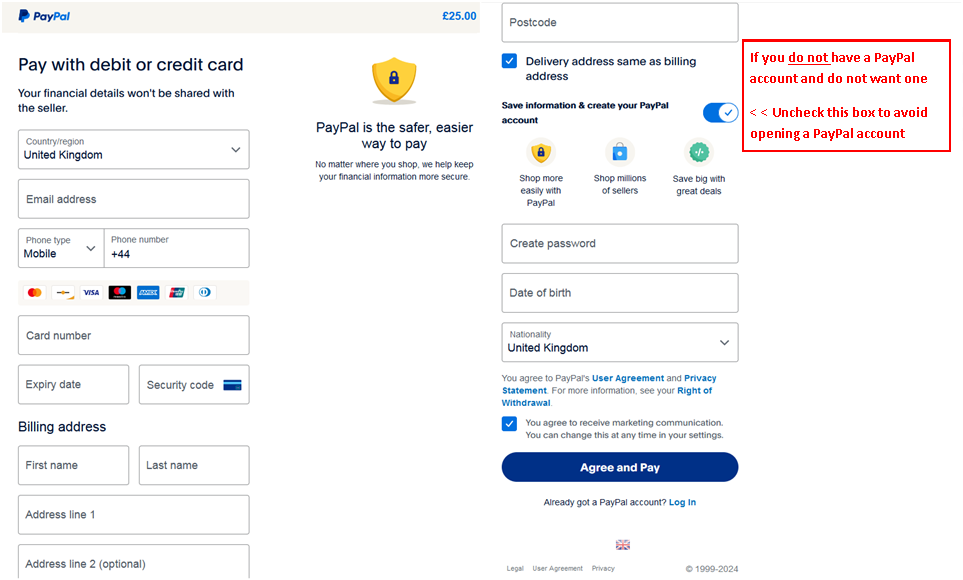
Q: What is the event2go online Ticket and Seat booking process?
A: To book tickets and seats via the Event2Go booking site,
- Select “Buy Tickets,” then “Get Tickets Now” to view the Seating Plan.
- Where available seats will be marked in Green Colour. Click on your preferred seat and the colour will change to Grey.
- If you wish to deselect the selected seat, simply Click the Grey seat again and the colour will change to Green and will be removed from the cart.
- Once you’ve chosen your seat or seats, Click “Checkout,” Fill in attendees details followed by your details, and select your payment method (PayPal or Via Bank Transfer).
- For PayPal, you’ll receive a booking confirmation upon completed payment.
- For Bank Transfer, select Pay Via Bank Transfer and Click on Confirm Booking you will receive payment pending email, and after completing the Bank Transfer (Bank details should be available on the organiser’s flyer). The organiser will confirm your booking within 24 hours. If you have any questions about payment methods, please contact the organiser directly.
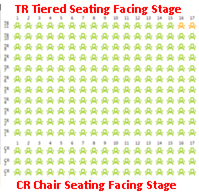
Q: How many minutes will i have to complete the booking?
A: After completing your checkout, you’ll have 480 seconds (8 minutes) to enter the names of attendees and finalise your booking details. A countdown timer will be visible at the top to track the remaining time, and if you prefer, you can simply add attendees’ initials instead of their full names.
Q: Why are the tickets received by email the text is distorted illegible?
A: If the tickets you received via email appear distorted or illegible, this might be due to formatting issues during the creation or sending process. However, opening the email file in PDF format should resolve the problem and display the tickets correctly. Moreover, rest assured that on the day of the event, the organiser will have a complete list of attendees and allocated seat numbers, ensuring you won’t face any issues accessing the event.
Q: After booking do I have to print the tickets to show at the event?
A: You can print your tickets, or alternatively, take a photo of them using your phone. If you’ve purchased group tickets, you can conveniently share the image via WhatsApp with each attendee.
Q: What if I do not see the email in my inbox?
A: If you don’t see the booking confirmation email in your inbox, it’s likely in your Spam or Junk folder; simply locate it there and move it to your inbox to ensure you receive future communications.
Q: Once I have booked a specific seat am I able to amend the seat?
A: While it’s typically possible to amend your seat selection if seats are available, it’s best to confirm this with the event organiser to ensure any specific policies they may have.
Q: Is food provided at the event?
A: Please refer to the event organiser’s flyer for details regarding food availability, which should state whether meals can be purchased or if a complimentary light refreshment is provided.
Q: Can I bring my own special dietary food to the event?
A: While many organisers permit attendees to bring their own special dietary meals, it’s important to verify with the event organiser if there are facilities available for heating, as this may vary by event.
Q: During the event can I consume food in the theatre?
A: To ensure a respectful environment for all attendees and musicians, no food, alcohol, or hot drinks are allowed to be consumed inside the theatre at any time; however, you may eat outside the theatre whenever you wish.
Q: If I have booked and I am not able to attend the event is the ticket transferable?
A: Most event organisers typically permit ticket transfers to family or friends, but it’s advisable to check the specific event organiser’s flyer for detailed information and any potential restrictions.
Q: What is the Cancellation Policy?
A: Please refer to the event organiser’s flyer, as it will provide information regarding the Cancellation Policy. E & O.E.